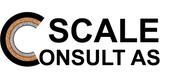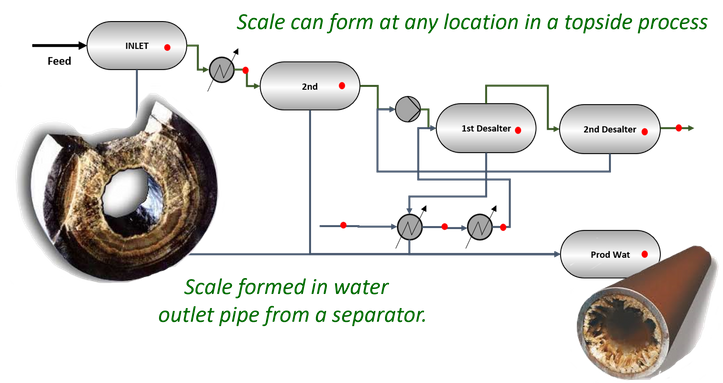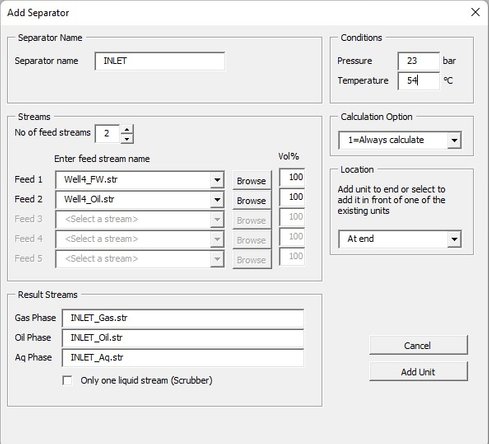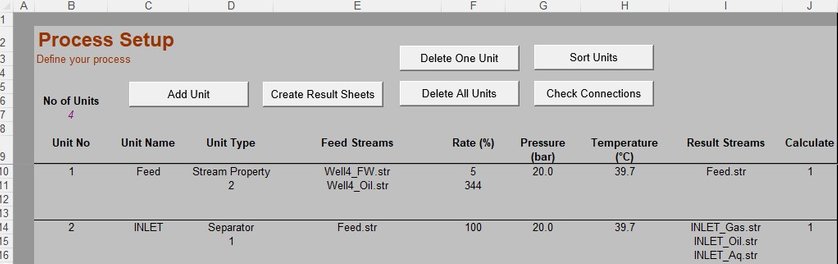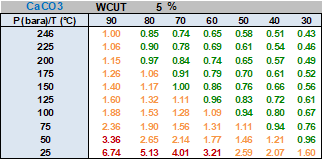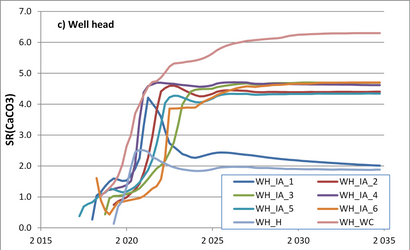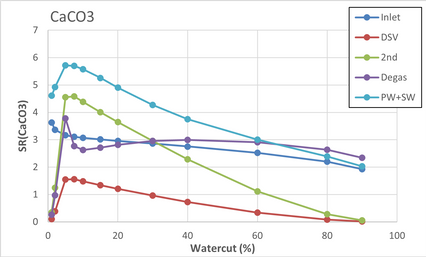Process Simulator
ScaleSimPro - The process simulator
The process simulator lets you calculate scale potentials through a whole topside process, including separators, heaters, scrubbers, pumps etc. Streams generated by ScaleSim can be loaded into ScaleSimPro and then used as feed streams to the process simulation.
The rate/volume of streams can be adjusted freely, it is therefore very easy to simulate the effect of varying contribution from different wells, varying water cut, vary lift gas rates etc and how this influences scale potentials, amount of scale that can form, pH and composition of streams.
ScaleSimPro uses EXCEL as user interface. This means that it is very easy to vary input data, you simply modify contents of the input cells. All the results from the simulations are automatically written back to tables in deticated sheets (one for each simulation unit) and it is therefore straight forward to set up result tables or graphs. If the input data changes, the result tables are automatically updated.
ScaleSimPro uses the exact same thermodynamic/chemical model as ScaleSim.
ScaleSimPro - Process setup
Wizards help you to set up the process by adding one unit at the time. Choose a name of the unit and select feed stream to the unit among available streams in the project. Name of result streams are set automatically.
The process setup is then written into an Excel sheet that defines the process. You can at any time modify pressures, temperatures and flowrates. You can also add streams and remove streams. All the information about the process is visible in the process setup. This makes it vary easy to modify the process, reroute streams to investigate effect of routing for example spent scavenger to differnet locations.
All the normal Excl functionality is available. This means that you can add formulas that can dynamically modify the process, for example by calculating feed rates, carry over rates, temperatures etc. based on results from the previous calculations.
ScaleSimPro - Scenarios
With ScaleSimPro you can also set up scenarios, that is, you can automatically vary input parameters. For example, it is possible to set up the a full production profile with variations in oil rates, gas rates, water rates, pressures and temperatures for several wells over many years and simulate through scale potentials at well heads, separators, heters etc. in one simulation
The figures shows example of:
- Variation in scale potential for CaCO3 at the wellhead for many wells as function of time (years). Simulations show that some of the wells will have a rapid increase in scale potential after water breakthrough.
- Variation in scale potential for CaCO3 at differnet locations in a topside process when water cut is varied.
- A SR-table, where P and T have been varied systematically to map how SR(CaCO3) varies with P and T.